Documentation >
MAC-PAC Reference Library >
Distribution >
Order Processing >
Key Concepts and Procedures >
Pricing Methods >
Pricing Methods
Pricing Methods
There are three pricing methods:
· Contract pricing
· Price list pricing
· Warehouse balance pricing
In addition to the pricing methods, the system can process samples and no charge items. In these situations, MAC-PAC calculates a unit price of zero.
Contract Pricing
Contract prices are special prices for a part or group of parts negotiated between the customer and the distributor. If an effective contract price exists for a customer/part combination, the price code matrix processing is bypassed and the customer receives the contract price. In this case, the system automatically sets the order's price code to 9 - contract pricing.
Contract prices can be defined at three levels: corporate customer, bill-to customer, ship-to customer. These levels are shown in the following illustration.
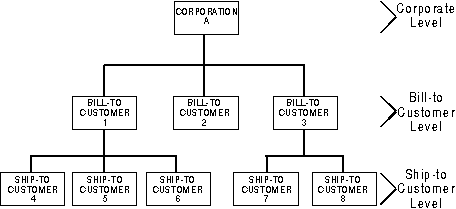
Corporate, Bill-to Customer, and Ship-to Customer Levels
Three primary levels of contract pricing.
When you define information at each of the three levels, you must specify the following customer information.
· Corporate level. When defining contracts at this level, you must specify the corporate customer number.
· Bill-to level. When defining contracts at this level, you must specify the bill-to customer number. The ship-to customer number will default to be the same as the bill-to number. Any contract price record where the ship-to customer and the bill-to customer are the same represents a bill-to level price.
· Ship-to level. This level is a combination of bill-to and ship-to customer. When defining contracts at this level, you must specify both the bill-to customer number and the ship-to customer number.
For each of these three levels, prices can be defined for an individual item or for a product class. For each part, you can maintain either a percent discount off the base price associated with the price list, or Warehouse Balance file, or contract price. For a product class, you can maintain only a percent discount. This processing results in a total of six possible records from which an order price may come. These record types are shown below.
|
|
|
|
|
|
|
|
|
|
|
|
|
|
|
1.
|
X
|
|
|
X
|
|
|
X
|
|
2.
|
X
|
|
|
|
X
|
X
|
or X
|
|
3.
|
|
X
|
|
X
|
|
|
X
|
|
4.
|
|
X
|
|
|
X
|
X
|
or X
|
|
5.
|
|
X
|
X
|
X
|
|
|
X
|
|
6.
|
|
X
|
X
|
|
X
|
X
|
or X
|
* Indicates the % off the price list or warehouse balance base price.
Contract Pricing
Combinations of customer, part, and discount percent define ways to calculate
contract prices.
Applying Contracts
The system will search for a contract associated with the customer/part combination.
· If a contract is found, the system will search for a contract base price.
- If the contract is defined as a contract base price, it will be returned to the order.
- If the contract is defined as a percentage off the base price, the system will search for the appropriate base price—to which it will apply the discount percent.
* The system will first search for a price list. If a price list is found, the item's base (as listed on the price list) is multiplied by the contract's discount percentage.
* If a price list is not found, the base price defined on the Warehouse Balance file is multiplied by the contract's discount percentage.
· If a contract is not found, the system will use one of the other two pricing methods: price list pricing, or warehouse balance pricing.
Effectivity dates are maintained for each price record. A blank expiration date is valid; it means that the negotiated price has no expiration date. It is valid until an expiration date is entered, or you delete the record. The order line price date is checked against the effectivity date on the contract to verify eligibility.
Furthermore, the user can override a contract price manually by entering a unit or extended price, or entering a price code. If no price is manually entered, the system automatically determines if there is an effective special price as follows:
1. The system looks for a contract price for the combination of bill-to customer, ship-to customer, and part. If found and if effective, the unit price or percent discount off base price is the price the customer will receive. If the bill-to customer/ship-to customer/part record is not found, the next step is performed.
2. The system looks for a contract price for the combination of bill-to customer, ship-to customer, and product class. If found and if effective, the percent discount off base price is the price the customer will receive. If the bill-to/ship-to/product class record is not found, the next step is performed.
3. The system looks for a contract price for the bill-to customer and part. If found and effective, the unit price or percent discount off base price is the price the customer will receive. If the bill-to customer/part record is not found, the next step is performed.
4. The system looks for a contract price for the bill-to customer and product class. If found and effective, the percent discount off base price is the price the customer will receive. If the bill-to customer/product class record is not found, the next step is performed.
5. The system looks for a contract price record for the corporate customer and part. If found and effective, the unit price or percent discount off base price is the price the customer will receive. If the corporate customer/part record is not found, the next step is performed.
6. The system looks for a contract price record for the corporate customer and product class. If found and effective, the percent discount off base price is the price the customer will receive. If the corporate customer/product class record is not found, the next step is performed.
Applying Corporate Contracts
The following section centers on the corporate level price records on the Contract Price file. The corporate number on the Customer Address file must be a valid customer number on the Customer Address file. Therefore, the corporate structure looks like the diagram below. Note that this figure assumes a static relationship between bill-to and ship-to locations. For more information about bill-to and ship-to customer relationships, refer to the Defining Customer Information key concept.
{bmc struct1.bmp}
Corporate Structure on the Contract Price File
This is the standard way to define corporate structures.
This represents the customer hierarchy simply by setting the corporate number field on the subsidiaries' Customer Address file records to the customer number. The hierarchy can be modified as shown below:
{bmc struct2.bmp}
Alternate Corporate Structure
Defining corporate structures through the subsidiaries' Customer Address file.
The implications this has on the corporate level price records are:
1. Special prices can be set up for the corporate level.
2. Prices for the corporate customer number may be set up at either the customer or corporate level. This means that the entire corporate structure may be given a certain price while a special deal may be negotiated for a corporate customer. For example:
Customer Master File records
|
|
|
|
Bill-to Customer 801
|
Corp 801
|
|
Bill-to Customer 802
|
Corp 801
|
|
Bill-to Customer 803
|
Corp 801
|
|
Bill-to Customer 804
|
Corp 801
|
Contract Price File records
|
|
|
|
|
|
|
801
|
|
|
A
|
1.00
|
|
|
801
|
|
A
|
.90
|
|
|
801
|
805
|
A
|
.85
|
In this example, if a sales order or quote order is placed for bill-to customer 801 and ship-to location 805, $.85 will be charged for Part A. If the order is placed for bill-to customer 801 with any other ship-to location, $.90 will be charged for part A. If the order is placed for bill-to customer 802, 803, or 804, $1.00 will be charged for the Part A.
Thus the corporate structure provides a flexible method for defining price records at any level of the price file structure.
Price List Pricing
Price list pricing allows you to use specific, customized price lists to calculate order prices. Like contract pricing, price list pricing is done independent of the order's price code. However, when this pricing method is used, the order's price code is automatically set to A - price list. Price lists can default from the customer or can be manually entered during the Sales Order Maintenance, Quote Order Maintenance, Shipping and Billing, and Postbilling conversations.
A price list refers to a list of items and their corresponding base prices. Price lists are defined for specific currencies, and include the part numbers, base prices, and units of measure.
Note: The base price on the price list is defined in terms of the pricing unit of measure on associated with the price list. When retrieved onto a sales order line, this price is converted to the warehouse balance unit of measure.
In addition, price lists have several features that provide multiple maintenance options. These features include:
· Multiple versions of the price list
· Optional price breaks for each item
· Mass maintenance
· Automatic currency conversion
Application of price lists to order lines is controlled by effectivity dates associated with the price list and the order line pricing date. You can maintain several versions of the same price list by assigning effectivity dates. For example, maintaining multiple versions of a price list allows you to easily accommodate seasonal changes. You can either adjust the items included on the price list or modify the base prices associated with those items. You can also establish multiple versions of a price list by defining it in multiple currencies.
You can maintain price breaks for each part/price combination defined on the price list. This allows you to create automatic price reductions for customers who order certain quantities of a specific part. Price breaks can be defined as either a new base price or a discount amount/percentage.
You can perform mass maintenance on one or more existing price lists. Depending on the selection criteria you select enter in the Price List Maintenance conversation, you can modify a specific price list, part, price group, or combination of price list and part, or part list and price group. If you submit a mass maintenance request, the system will automatically generate a report (OP235A) to summarize your changes.
Note: If your mass maintenance request effects price list lines for which price breaks have been defined and the value of the Price flag on the Price Break screen is Y (price list), the amount or percentage will be applied to both the base price and the price break prices. If your request effects price list lines for which price breaks have been defined and the value of the Price flag on the Price Break screen is N (discount), the changes will only apply to the base price.
You can facilitate automatic currency conversions by using the price list copy feature. This feature allows you to create a new price list based on an existing price list. Currency conversions are handled by establishing an exchange rate which automatically increases or decreases the reference price list's base prices.
Using Price List Templates
Rather than defining multiple price lists to meet each possible scenario, you can create a price list template. Price list templates allow you to tie a price list to a set of order characteristics. When order characteristics match the templates' specifications, the price list associated with the template is retrieved.
Price list templates are defined on Reference File category G69 - Pricing/Discount Template Code. Once established on Reference File category G69, you can use the Pricing/Discount Template Relationship Maintenance conversation to associate the template with a specific price list code and to determine conditions that trigger when the price list is applied. For more information about template processing, refer to the Pricing/Discount Templates key concept in this manual.
Warehouse Balance Pricing
Warehouse or standard pricing is used to price orders according to their customer/part price code combinations. Warehouse balance pricing has three primary applications based on the price code matrix (refer to the Pricing Method Matrix under the Pricing Methods Overview).
· Manual
· Standard Pricing
· Quantity Price Break or Percent Discount
Manual Pricing
If the pricing method is manual, the base price and extended price entered on the screen are used. Sales order lines or quote order lines using manual pricing will contain a price code of 6. Manual pricing occurs when any one of the following conditions exists:
· You enter a base price in the price field on the screen.
· You enter an extended price in the extended price field on the screen.
· You enter a price code of manual in the pricing field on the screen.
· The result of the price code pricing matrix indicates that manual pricing should be used.
When the operator enters the extended price, the unit price is recomputed by dividing the extended price by the quantity. Furthermore, the system sets the pricing code to manual and uses the price entered. If no pricing data is entered, the unit price and extended price will default to zero. Unless corrected by the operator, a "no price" exception will be created.
Note: There is a difference between blanking out the unit price and entering a zero for the unit price. If the unit price is blanked out, the system assumes that it is an accident—the price is therefore restored to the default value. If a zero is entered for the unit price, the system assumes that it was intentional—the extended price is then used to recalculate the unit price.
If base price is entered for a reference part, and order quantity is not entered, both the unit price and the extended price are set equal to the base price.
During the initial entry of a line, the operator may enter a base price to achieve manual pricing. When both prices and discount are entered on an order line, the entered price becomes the base price for the order line. The unit price is then calculated by applying the applicable discounts. The following example illustrates manual pricing when a discount exists for the line.
|
|
|
|
|
|
|
|
|
Order Quantity
|
=
|
10 cases
|
|
Base Price
|
=
|
5.000
|
|
Price
|
=
|
5.000
|
|
Unit Price
|
=
|
4.500
|
|
Customer Discount
|
=
|
.10000
|
|
Extended Price
|
=
|
45.00
|
|
|
|
|
|
Price Code
|
=
|
manual
|
|
Price UM
|
=
|
cases
|
|
|
|
|
If the price code is not manual and the price code has not been entered by the operator, the price code is determined by a combination of customer and part information as described in the following sections.
Standard Pricing
When no manual price data has been entered by an operator, a combination of customer and part information is used to determine the pricing method and pricing data for a sales order line or quote order line. The ship-to customer's information is used to determine the price. Refer to the Pricing Method Matrix under the Pricing Methods Overview to see how the selection of pricing methods is based upon price codes contained on the Customer Address file (for the ship-to customer) and Warehouse Balance file (for the part).
The following list explains the three price codes on the Customer Address file that are associated with standard pricing:
· Automatic pricing, with a price code of 0, allows the type of pricing to be determined by the part price code for the part being ordered.
Quantity Price Breaks and Quantity Percent Discounts
If customer pricing uses one of the forced level codes, that break is to be used regardless of order quantity. For example, if the customer price code is three and the part price code is three, the value in quantity price break three will be used as the base price. Sales order lines or quote order lines using a forced price will contain a price code of 1, 2, 3, 4 or 5 to show which forced break was used.
Note: When a price/discount break field is being used to compute base price, the value in this field must correspond to its use as determined by the part price code.
Sample and No Charge Pricing
The following table shows the selection of pricing methods based on values that are entered manually at the time of sales order entry or are formatted automatically by the system. These price code values cannot be associated with the Customer Address file.
· Sample. This is an order-specific pricing method. Both the sample price and the price code are entered at the line item level of the order. This pricing method does not carry any special processing behind it; rather, it is used to differentiate a sample price from a regular manually entered price. If you want to use sample pricing for sales or quote order lines, enter a price code of 7.
· No Charge. If the pricing method is no charge, zero is moved to the unit price and extended price fields. This is an order-specific price code that is entered on the line item of the sales order. In this case, the pricing routine will automatically format the unit and extended prices with zeroes. If you want items on sales or quote orders to be free of charge, enter a price code of 8.