Documentation >
MAC-PAC Reference Library >
Distribution >
Order Processing >
Key Concepts and Procedures >
Order Information >
Order Status Code
Order Status Code
An order status code is used in every conversation and is determined by the line status on the order. For example, if all lines on an order are shipped except one that is backordered, the entire order will have a status of partially shipped. The order status code is one of the following values:
· Open. The order exists in the system.
· Released. The order has been approved for shipment and the picker report records have been created.
· Partial. Part of the order has been shipped and billed; the remainder has been backordered. This status can occur if: (a) all warehouses have been shipped and billed but one or more lines were only partially shipped; or (b) all warehouses have not yet been shipped and billed.
· Closed. The order has been fully shipped and billed, or it has been canceled.
Each accounts receivable open item contains a status code determined by the system. The only valid codes are open or closed if billing was canceled during the Postbilling and Debit/Credit Memo Entry conversation.
Sales Orders
The order status codes define the life cycle of a sales order, as illustrated below:
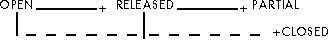
A newly created sales order is designated as an open order on the Sales Order Header file with a status of "open."
Depending on the release code and whether the order passes credit checking, it is assigned a status of "released" and the picker is printed by the system.
Up to this point in its life cycle, a single line of the order or the entire order may be assigned a status of closed. Closed is the only status that may be assigned by an operator. If an order is canceled during the Sales Order Maintenance or the Open Order Shipping and Billing conversations, it will be backed out of the appropriate files. The line or order, however, will remain on the Sales Order file with a status of closed.
In the Shipping and Billing conversation, if any of the lines are partially shipped, or if only some of the lines are shipped, the status of the order becomes "partial." Otherwise, the status of the order is changed to "closed" to reflect that all line parts have been fully shipped.
Once an order status is "closed," the order is a candidate for deletion from the sales order files. An order with a status of "partial" will remain that way until the lines have their backorder quantities released and the new order becomes either fully shipped or closed.
Only orders with a status of "closed" can be deleted during the processing of the Sales Order file Reorganization program.
The open item status codes are illustrated below:
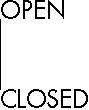
Accounts receivable open items are created with a status of open. Once the invoice has been paid, the invoice is a candidate for deletion during the Accounts Receivable Data Base Audit/Purge program.
Quote Orders
The order status codes define the life cycle of a quote order, as illustrated below:
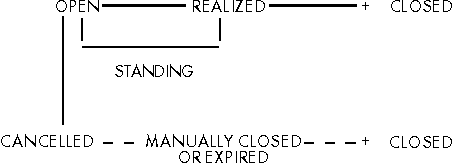
A newly created quote order is designated as an open order on the Quote Order Header file.
Up to this point in its life cycle, a single line of the order or the entire order may be assigned a status code of closed. If an order is canceled during quote order maintenance, it will be backed out of the appropriate files. The line or order, however, will remain on the Quote Order file with a status of closed.
Once an order is closed, the order is a candidate for deletion from the quote order files. Realized quotes that have been closed can be re-opened and function as Standing Quote Orders for multiple conversions.
Considerations
All order status codes except "closed" are automatically assigned and controlled by the system. Only the "closed" status may be entered by an operator; any other status code will not be accepted. A closed order can be re-opened using Quote Order Maintenance. Realized quotes that have been closed can be re-opened; but once re-opened, a realized quote can only be converted, it cannot be changed. Orders and lines can be closed through Quote Maintenance or orders can be also closed through the Quote Conversion window accessed by pressing F7=Convert Quote on the Sales Order Maintenance Function Select screen.