Documentation >
MAC-PAC Reference Library >
Distribution >
Order Processing >
Key Concepts and Procedures >
Defining Customer Information >
Defining Bill-to, Ship-to, and Ordered-by Customers
Defining Bill-to, Ship-to, and Ordered-by Customers
When you enter an order, you can specify three types of customers: an ordered-by customer (who placed the order), a ship-to customer (where the goods will be delivered), and a bill-to customer (where the invoice will be sent). This relationship is shown below. The bill-to and ship-to customers are required; the ordered-by customer is optional. Note that the same customer number can be used as the ordered-by, ship-to, and bill-to locations for a sales order. If you enter a bill-to customer and leave the ship-to blank, then the ship-to customer field will default to the bill-to customer.
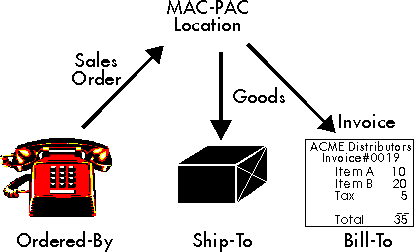
Bill-to, Ship-to, and Ordered-by Customers
Ship-to Information Required for All Customers
Any customer in the system can be specified as a ship-to customer on an order. Therefore, the basic information that must be defined for all customers is referred to as the "ship-to" or "sales" information. Any customer for which ONLY this information is defined is referred to as a "ship-to customer." The basic ship-to information includes the customer address and shipping methods. It is entered on the Sales Information screen in the Customer Master Maintenance conversation and is stored on the Ship-to Customer File (ARADDRP). This file is sometimes referred to as the Address File. The Sales Information screen (AR630S03) is shown in the following figure.
WILLIAMS CUSTOMER MASTER MAINTENANCE 6/03/94
DSP01 SALES INFORMATION 1 DETAIL
Customer AC Name ANDERSEN CONSULTING
Search ANDERSEN Address Line 1 69 W.WASHIINGTON ST.
Status ACTIVE Address Line 2 ROOM 2033
Creation Date 05/17/94 City CHICAGO State IL Zip 60602
Last Maint Date 05/17/94 Country USA UNITED STATES OF AMERICA
Language Code Order Ack Y Terms LH TEST SHIPPING TERMS
BO Priority AA Fill Code Route N1 SHIP ROUTE DESCRIPTION
Customer Disc .00000 Ship Via S1 SHIP VIA CODE 1
Price Code 0 Default Co/Loc 001 BRU Default Whs BEL
SA No Zone CHICAGO Cust Drives Dt Y
Sales Contact MIKE TAYLOR Phone 312 507 7535
Slspsn1 JD JOHN DOE Ext
Slspsn2 NED NED BRADDEN Fax 312 507 1043
Slspsn3 PBS SALESPERSON 001DW1XXXXXXX Carrier BANVAN
Slspsn4 PB4 SALESPERSON 001GES Shipment Leadtime 3
Territory 1 TER2 AMERICAN REGION Primary Bill-to AC
Territory 2 TER3 ASIAN REGION Primary Ord-by AC
Cust Exempt Flag Y Ship-to City Indicator 1 Ship-to Geocode 888888888
F2=Command F3=Exit F4=Prompt F9=Inquiry
F10=Function Select F15=Rekey Data
|
Customer Sales Information
When you specify a ship-to customer on an order, the address defined on the Customer Master File is brought in as the default ship-to address. However, you can change the ship-to customer name and address on the order header screen. The ship-to address can be changed up until the time the order is shipped. This feature allows you to change such information as the name of the person to receive the shipment or the dock location for a particular order. It can also be used to create a single customer number to be used for all one-time sales. Note that using such "generic" customer numbers limits your ability to query information by ship-to customer location.
If you wish, you can also define the ship-to customer at the time you enter a sales or quote order. On the Sales Order Entry and Maintenance Function Select screen, you can press a function key to go directly to the Sales Information screen in Customer Master Maintenance. This allows you to enter information for the new customer, then continue entering the order for that customer. This feature allows you to ship goods to a new customer location very easily.
Additional Information Required for Bill-to Customers
Sales information must be defined for each bill-to customer. Additional information (such as credit information and payment terms) must also be defined for a customer before it can be specified as the "bill-to customer" of an order. When this information has been defined for a customer, it simply means that the customer CAN be used as the bill-to customer for an order. It can also be used as a ship-to customer on an order when another company is specified as the bill-to customer. The additional required information is entered on the Billing Information screen of the Customer Master Maintenance conversation. It is stored on the Bill-to Customer File (ARCUSTP). The Billing Information screen (AR630S04) is shown in the following figure.
WILLIAMS CUSTOMER MASTER MAINTENANCE 6/03/94
DSP01 BILLING INFORMATION DETAIL
Customer AC ANDERSEN CONSULTING
Corporate Cust Cust Type HO HOME CUSTOMER
Paid-by Cust AC Cust Class 001 STANDARD
Related Vendor SIC
Allow Discounts Flag Y Recv Entity
Allow Partial Payments Flag Y Payment Terms P2 15.000 % 015 NET 020
Allow Underpayments Flag Y Payment Type CK CHECK
Allow Transactions Flag Y Fin Charge
Stmt Type-Open Item Flag Y Form Types IN 1 DC 1 DC 1 CA 1
Prt Dunning Message Flag Y Statement Cycle 0
Validate PO Number Flag Y Default A/R Code A1
Consolidate Invoice Flag N Default Bank Code B1
Home/Export Flag H Invoice Document Format P
Bill-to/Ship-to Rel Req N Invoice Release Code I
S/M Currency Option S
Currency Code USD
F2=Command F3=Exit F4=Prompt F9=Inquiry
F10=Function Select F15=Rekey Data
Customer Billing Information
|
Files Containing Customer Information
Customer information is stored on the two files mentioned above.
|
|
|
|
ARADDRP
|
Ship-to Address File (all customers). Sometimes referred to as the Address File.
|
|
ARCUSTP
|
Bill-to Customer File (bill-to customers only).
|
The two files together make up the complete Customer Master File. The fields on both files are maintained through the Customer Master Maintenance menu option.
Validation for Ordered-by Customer
Reference File category 447 determines whether the Ordered-by Customer field is validated for a given selling company/location. Note that this flag applies only if an ordered-by customer is entered. The Ordered-by Customer field is always optional. If the field is validated, the customer must exist on the Ship-to Customer File. In other words, sales information must have been defined for the customer number.
The validation for the Ordered-by, Ship-to, and Bill-to customer fields is summarized below.
|
|
|
|
|
|
Ship-to Customer
|
Yes
|
Yes
|
No
|
|
Bill-to Customer
|
Yes
|
Yes
|
Yes
|
How Ship-to and Bill-to Customers Can Be Used