Documentation >
MAC-PAC Reference Library >
Distribution >
Order Processing >
Key Concepts and Procedures >
Defining Customer Information >
Bill-to/Ship-to Relationship
Bill-to/Ship-to Relationship
The Bill-to/Ship-to Customer Relationship conversation allows you to specify which bill-to customers typically receive invoices for which ship-to customers. In most cases, you will have multiple ship-to customers for a single bill-to customer. For example, you could define different ship-to customers for each warehouse owned by the customer. The central accounting department, located in the company's district headquarters, would be a single bill-to location for all of the warehouses. This example is shown in the following figure.
|
|
|
Accounting Dept
|
|
|
|
|
|
|
|
|
|
|
Warehouse A
|
|
Warehouse B
|
|
Warehouse C
|
|
|
|
|
|
|
|
|
|
|
|
Multiple Ship-to Customers for One Bill-to Customer
The following Bill-to/Ship-to Relationship records would be created:
|
|
|
|
Accounting Dept
|
Warehouse A
|
|
Accounting Dept
|
Warehouse B
|
|
Accounting Dept
|
Warehouse C
|
You may also wish to assign multiple bill-to customers to a single ship-to customer. For example, your customer may be a chain of stores with one division responsible for clothing and another for household appliances. Orders for the items might be shipped to individual stores in the chain, with invoices being sent to the separate divisions. This relationship is shown below.
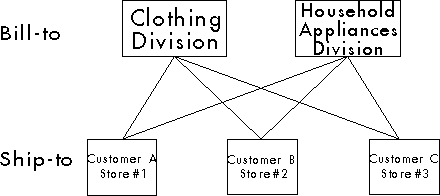
Relationships between Multiple Bill-to and Ship-to Customers
The following Bill-to/Ship-to Relationship records would be created:
|
|
|
|
Clothing
|
Customer A Store 1
|
|
Clothing
|
Customer B Store 2
|
|
Clothing
|
Customer C Store 3
|
|
Household Appliances
|
Customer A Store 1
|
|
Household Appliances
|
Customer B Store 2
|
|
Household Appliances
|
Customer C Store 3
|
When you enter a sales order, you can view a list of ship-to customers associated with a particular bill-to customer. To view this list, enter the bill-to customer number and press F4 from the Ship-to Customer field.
You can also view a list of all bill-to/ship-to relationships by pressing F4 without specifying a bill-to customer.
On the Billing Information screen of the Customer Master Maintenance conversation, you can specify whether a bill-to/ship-to relationship record is required for the bill-to customer:
· If this flag is set to Y, and you enter the customer number in the Bill-to Customer field of an order, then you can only enter related ship-to customers in the Ship-to field. Entering a Y eliminates the risk that a customer will receive an invoice for an unrelated entity.
· If this flag is set to N, you can enter any bill-to/ship-to customer number combination.
· If this flag is set to A, a Bill-to/Ship-to Customer Relationship record will be created automatically whenever a new bill-to/ship-to combination is entered.